The issue occurs after updating from Windows KB5005565 on both Windows 8 and Windows 10.
The error prevents printers from being added to the network or any network communication with the printer from taking place.
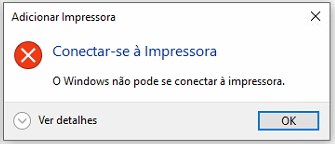
To solve the problem, remove the update, uninstalling it through the Windows Control Panel
Access the Control Panel
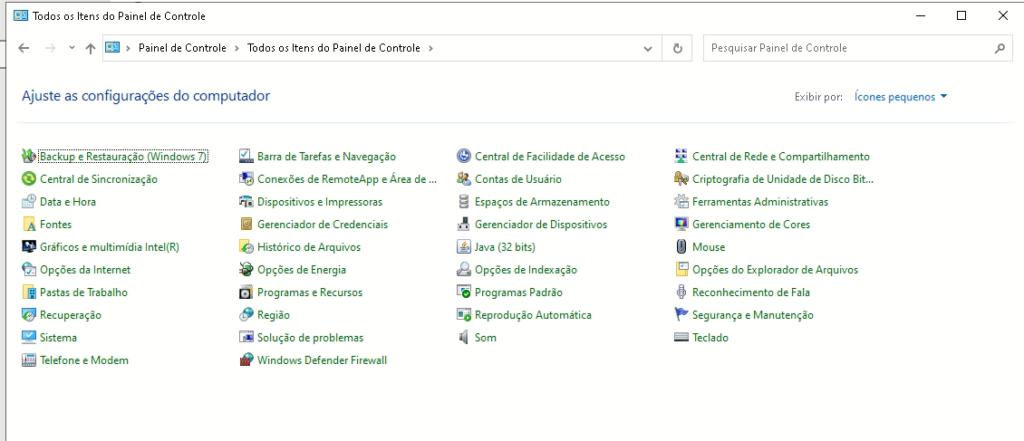
Programs and Features / View installed updates
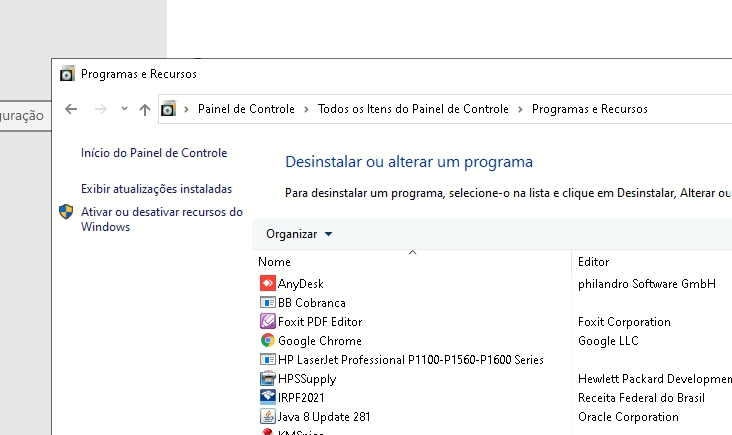
Find update KB5005565 and click Uninstall
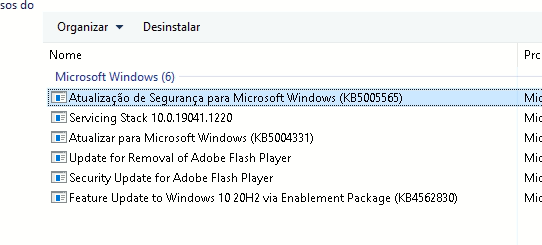
After the process it will be necessary to restart the computer