How To Fix Error 0xc004d307 To Maximize Allowed Re-arms?
1: Open the run dialogue box, by pressing the “Windows + R” keys. After opening the run box, type “Regedit” and press the Enter key. This command will open up the Registry editor window.
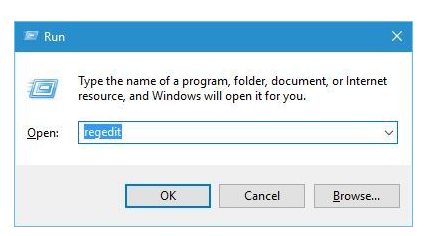
ow we have to follow the below-given path:
HKEY_LOCAL_MACHINE/SOFTWARE/Microsoft/WindowsNT/CurrentVersion/SoftwareProtectionPlatform
2: Click on the arrow mark present along with “HKEY_LOCAL_MACHINE”.
3: Click on the arrow mark present along with “SOFTWARE”.
4: Click on the arrow mark present along with “Microsoft”.
5: Click on the arrow mark present along with “Windows NT”.
6: Click on the arrow mark present along with “CurrentVersion”.
7: After it, you have to click on the word “SoftwareProtectionPlatform”
8: Now, right-click on the “SkipRearm” present in the right window.
9: Click on the “Modify” and here change the “Value Data” to “1”.
10: At last, reboot your computer.
Now you can run the command SLMGR -REARM and convert your non-genuine Windows to a genuine operating system without any error message.